How To Stop an Ongoing Downtime?
In a few simple steps, you can end an active downtime and update the reason code or equipment involved.
Practice the steps as shown and you'll...

In a few simple steps, you can end an active downtime and update the reason code or equipment involved.
Practice the steps as shown and you'll...

If you want to learn how to add reject (waste) data, you're at the right place! There are multiple ways to get the job done on this application....

Reading time: 10 minutes with Hands-on Practice
Here for the first time? Welcome aboard, we're thrilled to partner up! An introduction to our new system will help you digitize manufacturing activities with Kypeco's streamlined application.

Reject (waste) Data can be added for any hour and any shift from the Pacing Board! Practice the steps as shown and you'll learn how to get the job done in no time!

If you want to delete production data, you're at the right place to learn how! Follow the instructions below to get the job done easily.
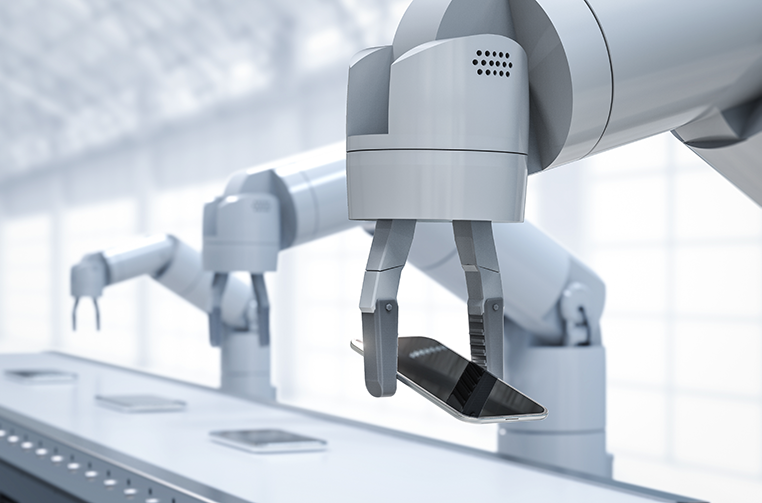
If you want to learn how to add production data, you're at the right place! There are multiple ways to get the job done on this application. The good news is that we've made things simpler for you.

What's in a name? Coherence and functionality!

Production Data can be added for any duration of time. Practice the steps as shown and you'll learn how to add production in no time!

To create a new Issue Type, follow the instructions explained below.

To create a new Work-order SKU:
Go to Application Configuration For Admins from the Kypeco Menu.
Select Work-Order SKU Configuration.
...